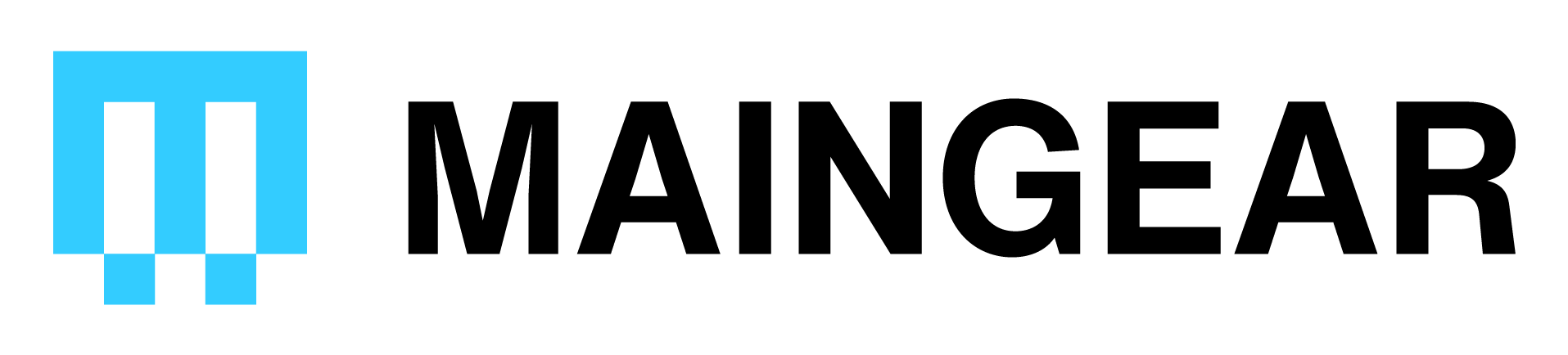Choosing a PC Chassis (Case)
A chassis (or case) houses all of your PC components. They come in various shapes, sizes, and designs, which determine the components that can fit inside them and the system’s airflow, quality, and compatibility. Chassis also allow your creativity to shine through with unique ways to light, decorate, and customize them to make your dream setup!
Form Factor
PC chassis come in various sizes called form factors: small form factors, mid towers, and full towers. Each form factor is compatible with a slightly larger motherboard (as well as the smaller motherboards from the smaller form factors). The motherboard size can determine how many I/O (Input/Output) slots it has, allowing for more expandability as you progress through the form factors.
Small Form Factor (Mini-ITX Case)
Small form factors, or Mini-ITX Cases, are the smallest of all chassis. Due to their size, they are relatively portable and look great in a minimalist environment.
They are typically only compatible with Mini-ITX motherboards, which usually have fewer slots for core components such as PCI-E devices and peripherals. Although small, many designs allow you to pack some serious power without compromise. However, others prioritize size and may compromise the size of potential components, additional storage drives, and I/O slots.
Check out our MAINGEAR TURBO below as an example. We specifically engineered these builds to pack the most power in the smallest package:
Mid Tower (ATX Case)
Mid Tower, or ATX cases, are the most common chassis size and are widely regarded as the standard for PCs. With enough room to comfortably house high-end hardware with optimal airflow and sufficient I/O for multiple monitors, drives, and peripherals, these cases are ideal for gaming and content creation.
Our MAINGEAR MG-1 chassis below exemplifies how to pack peak performance with sufficient expansion and airflow.
Full Tower (E-ATX Case)
As the largest of all the chassis sizes, Full Tower or E-ATX cases are ideal for servers, PC enthusiasts, hardcore gamers, and overclockers. With the most expansive I/O and several extra slots for core components such as graphics cards and RAM, EATX motherboards are perfect for the extreme PC user. With all the extra space, ultra enthusiasts have room to install custom open-loop liquid cooling systems with multiple radiators.
We load our MAINGEAR RUSH systems with the tools to expand to even the most extreme use cases, with room for our custom open-loop APEX liquid cooling systems!
Cooling
When cranking out maximum performance, PC components can get toasty. Adequate cooling is essential to ensuring your setup performs at its peak. Combining chassis and component cooling creates an environment that can efficiently draw heat away from high-load components and keep them performing at their best.
Case Fans
Case fans screw directly into the chassis and work to draw fresh air into the system and draw hot air out. The size and amount of these fans increase as you increase form factor size.
Component Cooling Options
Even though component cooling isn’t part of a chassis, its size and design can affect your cooling options. For example, a large AiO radiator may not be able to fit in a small form factor. You may need to go with a smaller air cooler instead.
Design
Chassis design is pivotal in its utility and function within a given use case. As mentioned above, the design could significantly impact the airflow and expandability of the system. You can also show some unique creativity with your build with tempered glass side panels to show off your components and RGB lighting to keep things spicy!
Connectivity
Most chassis have integrated I/O ports separate from the motherboard, such as USP 3.0 USB-C, and audio outputs. The amount and type of slots available usually increase as you move up in form factor sizes.
Drive Bays
Drive bays are specifically designed parts of the chassis to house, fasten, and secure additional storage devices. The size and amount of these bays typically increase as you move into larger form factors.
Tempered Glass
Tempered glass side panels allow you to show off all those fancy PC components! Depending on the space in your chassis, you may even be able to squeeze some of your own accessories and flair in there to flaunt.
Mesh
Mesh side panels allow for superior airflow to the system. Although typically used in smaller form factors, some larger high-performance chassis use mesh to ensure maximum cooling. Mesh chassis are usually paired with magnetic dust filters to keep your setup clean and minimize system maintenance.
Lighting
We all know RGB lighting adds a 10% performance boost wink … So go crazy! This is where you can spice things up and pick the perfect colors to accent all those BEAUTIFUL PC components or match any holiday, mood, or setting!
In short, when choosing a chassis, ensure it meets all your form, function, and aesthetic desires!
Feeling ready to make the jump into a new build? Head over to our custom configurators to spec out your new system here. If you’d rather leave the research and customization to the experts, take a look at our Ready to Game systems here.
Too many options? Still not sure which to choose? Give us a call at 908-620-9050 or reach out via email to sales@maingear.com. Our entire staff is made up of gamers and creators alike, and we’re happy to lend a hand with configuring your new PC, however you plan to use it most!