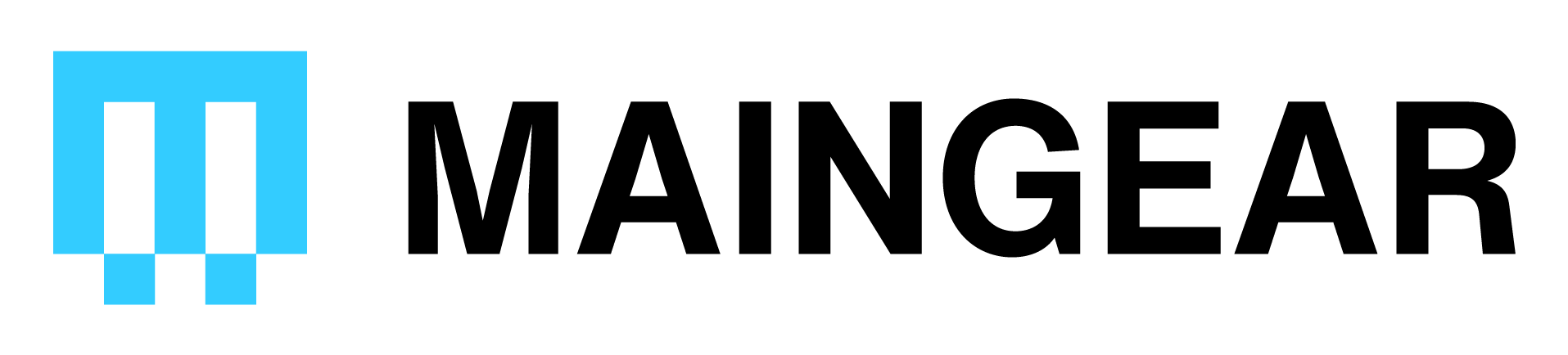I have a MAINGEAR desktop, how do I access the BIOS setup?
Please note that we generally advise not to configure settings in the bios unless you have a solid understand of the process and know the exact setting you're looking to change. There are two ways to access your system BIOS. The first is during your system's startup process. When you press the power button, repeatedly press the F2 or DEL key until the BIOS opens. The second method is from within Windows. To do so please follow the instructions provided below:
- To access the bios from in windows, right click on the windows icon.
- When the prompt appears, select Settings.
- Once windows settings is open, select Update & Security.
- In the left plane of windows update, select Recovery.
- In the recovery window, select Restart now under advance startup. The system will reboot into recovery mode.
- Once the system reboots, select Troubleshoot.
- Next, choose Advance options.
- Choose UEFI Firmware setting.
- Select Restart now. The system will now boot into the BIOS setup.